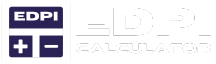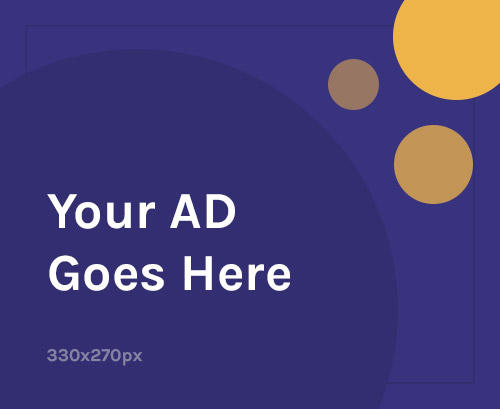Valorant is a game where precision and reaction time make all the difference. If you want to reach a higher level of this game, then you must have the right sensitivity settings to land more headshots.
This will improve reaction speed and boost overall accuracy. Nonetheless, many players are struggling to find the perfect balance. This is why we have brought this blog to you.
It will help you learn about Valorant sensitivity, how to set up the right DPI and calculate eDPI to fine-tune your game settings.
Soon, you will be a pro!
Why Sensitivity Matters?
Your mouse sensitivity affects your aim directly. Note that if your sensitivity is too high, then your crosshair may overshoot targets.
On the other side, extremely low sensitivity makes you struggle to react, quickly to enemies. This is why you need the right Valorant sensitivity for better aim.
Ideally, your sensitivity should allow you to complete a full 360° turn by moving your mouse between 28 cm and 38 cm. In other words, it is about 11 to 15 inches. This range balances precision and speed effectively.
Precision is more important in the Valorant game than fast reflexive terms. Therefore, a sensitivity closer to the higher end of this range works best.
You don’t need to worry about the transition if you are adjusting your Valorant sensitivity. There are several players who attempt to nu sensitivity settings in less than an hour.
However, once you find a setting that feels right, you must keep it consistent. Besides, you can use a sensitivity converter tool like an eDPI calculator. It will match your settings across different games.
How to Tweak Valorant Sensitivity Settings?
Step 1: Understanding DPI and In-Game Sensitivity
 What is DPI?
What is DPI?
DPI, or dots per inch, measures how sensitive your mouse is. A higher DPI means the cursor moves further with minimal movement.
Most gaming mice allow you to adjust DPI settings in the range between 400 to 3200 DPI.
What is eDPI?
Effective DPI (eDPI) = DPI x In-game Sensitivity
This calculation gives you a more accurate idea of your true sensitivity in Valorant. For instance:
- 400 DPI × 0.5 Sensitivity = 200 eDPI
- 800 DPI × 0.25 Sensitivity = 200 eDPI
Both settings provide the same actual sensitivity.
Pro Tip: Most professional players keep their eDPI between 200-400 for better precision.
Mouse DPI
A gaming mouse is highly recommended, but you don’t need an extremely high DPI. If you’re using a standard 1920×1080 screen, a maximum DPI of 1,400 is enough.
Even for higher-resolution screens, 2,800 DPI is the upper limit where you’ll notice actual improvements. Most gaming mice support these settings, whereas regular mice might not.
Step 2: Finding Your Ideal Sensitivity

1. Start with a Common eDPI
If you don’t know where to start, try using an eDPI between 250-300 and adjust from there.
2. Mouse Pad Size
Your mouse pad should be large enough to allow smooth movements without lifting your mouse.
If your sensitivity requires a 30cm movement for a full 360-degree turn, your mouse pad should be at least that wide. Some players prefer even larger pads to ensure they don’t run out of space mid-fight.
3. Internet Connection & Latency
Valorant is a fast-paced game. Thus, internet latency can significantly impact your performance in this game. The average human reaction time is around 250ms, but a poor internet connection can add unnecessary delays.
4. Check Your Latency
You can check your network latency in this way.
- Open the Start Menu on your PC.
- Type CMD and press Enter.
- Type: tracert google.com
- Look at the second and third lines. The second shows your computer-to-router latency, and the third shows your router-to-internet service provider (ISP) latency.
5. Reduce Latency
- Router Connection: If possible, connect via an Ethernet cable. If using WiFi, move closer to your router.
- Router Quality: ISP-provided routers often have weak coverage. Consider upgrading to a better model.
- Network Congestion: Avoid large downloads or HD streaming while gaming.
- ISP Quality: A good ping is under 50ms, and anything over 100ms is problematic. If your connection consistently has high ping, switching to fiber internet can help.
6. Mouse Grip & Posture
There are three common mouse grips.
- Palm Grip: Comfortable and provides stability.
- Claw Grip: Balances control and precision, which makes it a great option.
- Fingertip Grip: Allows fast and small movements but can be tiring.
If you’re unsure, the claw grip is a great starting point. It provides comfort while allowing precise control. Additionally, you must ensure that your mouse grip aligns with how your mouse is designed.
7. Set a Pivot Point
A stable pivot point improves aiming consistency. Pro gamers rely on pivot points to reduce unnecessary movement and improve accuracy. Your pivot point should be between your wrist and elbow.
- Wrist Pivoting: Works with high sensitivity but can cause strain.
- Elbow Pivoting: Works with low sensitivity and provides better control.
- Balanced Pivot (Recommended): Position your pivot point midway between the wrist and elbow. This allows precise micro-adjustments with your wrist and broader movements with your arm.
Step 3: Pro Players’ Sensitivity Settings
 Here are some sensitivity settings used by top Valorant players:
Here are some sensitivity settings used by top Valorant players:
| Player | DPI | Sensitivity | eDPI |
| TenZ | 800 | 0.4 | 320 |
| ScreaM | 400 | 0.785 | 314 |
| Shroud | 450 | 0.78 | 351 |
| Asuna | 1400 | 0.272 | 381 |
While these settings can give you a reference point, you should experiment to find what works best for you.
Step 4: Fine-Tune Your Sensitivity

- Avoid Changing Sensitivity Too Often: Many players keep adjusting their sensitivity too frequently. This is not the correct way. You must give yourself time to adapt before making changes. Besides, you can use KovaaK FPS Aim Trainer or Aim Lab to refine your precision.
- Adjust the Mouse Polling Rate: A higher polling rate (1000Hz) makes movements smoother and more responsive. Most pro players use 1000Hz polling rate for reduced input lag so you can go with this if you like.
How to React Faster?
Sensitivity plays a big role in reaction time, but you must consider the factors below.
- Game Sense: You should know where enemies are likely to be as it can give you a head start. You must pay attention to sound cues, minimap information, and common enemy strategies.
- Pre-Aiming: You should always keep your crosshair at head level and pre-aim angles. This reduces the distance you need to flick and allows you to react faster.
- Stay Calm: Players should not panic as it can slow their reaction time. One must be calm and focused, even in high-pressure situations. The more you play, the more comfortable you will become.
Summing Up
This is all about the Valorant sensitivity. Now you can enjoy the gameplay with more accuracy.
Your Valorant sensitivity settings can make or break your gameplay.
If you are struggling with eDPI terms and calculations, you can use a smart eDPI calculator that will help you instantly.