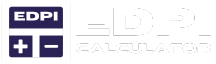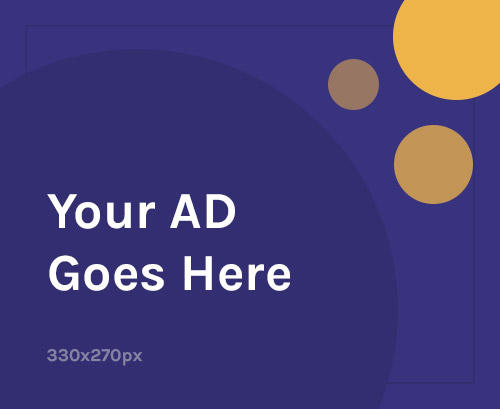Valorant is one of those games where precision and fast reaction time are going to make all the difference.
If you’re a medium player or striving to reach Radiant rank, it will certainly help your aiming be more accurate with crosshair settings that are optimized.
Your crosshair is your reference point for your shots so that all bullets will land where you want them to.
Here, we will disassemble the ideal Valorant crosshair settings, detail how eDPI influences crosshair accuracy, and guide you on an adventure to discover your ideal aim.
Why Valorant Crosshair Settings Matters?
Your crosshair is your most critical visual aid in Valorant. Optimal settings can assist in establishing clarity, assist you in improving follow-through of the target, and assist in building muscle memory.
Properly sized Valorant crosshairs assist you in never losing targets when engaging in fierce shootouts with opponents.
Personal preference plays a big role, but some of these settings will assist in maximizing your accuracy for the final result while keeping proper attention on objectives.
Key Factors in Crosshair Customization
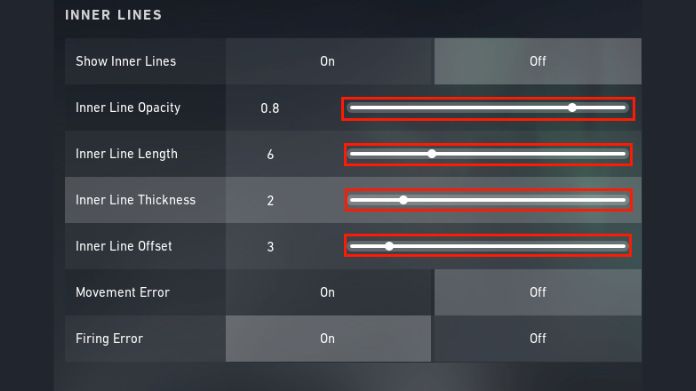
- Colour: Your crosshair should be conspicuous over any map colour but not distracting.
- Outlines & Opacity: Outlines are good to be seen better, but too much opacity obstructs vision.
- Thickness & Length: Both clarity and accuracy should be in proportion.
- Center Dot: Either a dot for maximum precision or standard crosshairs is good for certain players.
- Fade & Movement Error: Disabling movement error ensures that your crosshair won’t move, reducing distractions.
- Firing Error: On this setting shows bloom on firing, which is bullet spread.
By tweaking these variables, you can have a crosshair that suits your gameplay.
Understanding eDPI and Its Role in Crosshair Control
Before diving into Valorant crosshair customization, one should be aware of eDPI (Effective Dots Per Inch) and its influence on the aim.
eDPI is a calculated number that represents the real sensitivity of your mouse, taking into account DPI (Dots Per Inch) and in-game sensitivity.
The formula for eDPI is:
eDPI = DPI × In-game Sensitivity
For instance, if your DPI on your mouse is 800 and your in-game sensitivity is 0.5, your eDPI would be:
800 × 0.5 = 400 eDPI
This is helpful because it provides a standard sensitivity across configurations. A high eDPI player can have a fast-moving crosshair, which is hard to control. Or a low eDPI gives accuracy but can slow down reaction time.
To find your ideal eDPI, use the eDPI calculator. Simply enter your DPI and sensitivity compare to pros and adjust accordingly for the most control.
Best Valorant Crosshair Settings for Different Playstyles
Playstyles require various Valorant crosshair settings. Here’s the breakdown by common player types:
1. Precision Aimers (One-Tap Shooters)

- Crosshair Type: Small and simple (Dot or Thin Static Crosshair)
- Colour: Cyan, Green, or White (to be most visible on most maps)
- Thickness: 1 Length: 2-4
- Outlines: Off or thin (0.5 thickness)
- Center Dot: On (small size for high precision)
- Movement & Firing Error: Off Competitors who like playing low eDPI to have better control adore a thin crosshair to enable them to concentrate on headshots.
2. Aggressive Entry Fraggers

- Crosshair Type: Medium-sized, static crosshair
- Colour: Green or Yellow (for high visibility)
- Thickness: 1-2
- Length: 5-7
- Outlines: Slightly enabled for contrast
- Center Dot: Off (for cleaner tracking)
- Movement & Firing Error: Off
Aggressive players who use speedy movement and quick reflex shooting can use a slightly bigger crosshair to ensure visibility without having to sacrifice precision.
3. Spray-Control Players

- Crosshair Type: Dynamic medium-sized crosshair
- Color: White, Green, or Magenta
- Thickness: 2-3
- Length: 6-8
- Outlines: On (to enhance contrast)
- Center Dot: Off
- Movement & Firing Error: Optional (to imagine recoil control)
Crosshairs utilized by controlled spray pattern gun-sporters may also find themselves liking a crosshair with feedback on the spread of the bullet to aid in recoil management.
How eDPI Affects Valorant Crosshair Precision?
Your eDPI plays an enormous role in crosshair control. An extremely high eDPI is difficult to utilize for following the movements of small targets, while an extremely low eDPI provides tighter control but is slow.
The majority of professional Valorant players use an eDPI of 200-400 because this provides a balance between speed and precision.
With the eDPI calculator, you can experiment with different values to see what suits your aiming style best. If your crosshair movement is too jerky, reduce your eDPI.
If you are having trouble making quick movements, a slight increase in your eDPI can be beneficial.
How to Adjust Your Crosshair Settings in Valorant?
To configure your crosshair settings, do the following:
- Go to the Crosshair tab.
- Adjust color, outlines, thickness, length, and center dot to taste.
- Turn movement/firing error on or off as desired.
- Practice your crosshair in The Range before entering a match.
- Tweak as needed depending on your play.
Pro Tips for Finding Your Perfect Aim
- Try Out Different Styles: Try out different crosshair settings to determine what feels natural.
- Keep it Simple: Steer clear of overly complicated crosshairs that fill up your screen.
- Adjust Sensitivity Wisely: Utilize the eDPI calculator to adjust your sensitivity for improved control.
- Consistency is Key: Utilize a single crosshair with the same setting to develop muscle memory.
- Use a Static Crosshair: Dynamic crosshairs are distracting and of little tactical benefit.
Final Thoughts
Trial and error are required to find the best Valorant crosshair settings, but it’s easier to comprehend how crosshair shape and eDPI correlate.
With your eDPI calculator and fine-tuning your settings, you’ll have your aim set up for maximum accuracy.
You may like a simple dot or old-school crosshair, but the idea is to maximize visibility and control. Fiddle with your settings, practice every day, and you’ll be on target in no time!