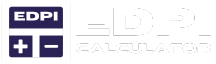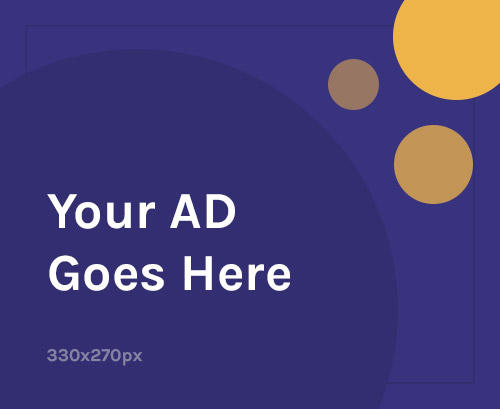If you’re serious about improving your Fortnite gameplay, one of the most important settings to master is your sensitivity.
Getting your sensitivity right can mean the difference between hitting those clutch shots and missing them entirely.
But how do you find the perfect sensitivity for your play style? That’s where the Fortnite eDPI Calculator comes in.
In this blog, we will break down everything you need to know about eDPI, how to calculate eDPI, and how to adjust your sensitivity like a pro.
What is the eDPI Calculator?
The eDPI calculator helps you measure your true sensitivity in Fortnite as it combines your mouse DPI and in-game sensitivity.
The eDPI stands for effective dots per inch. The term DPI refers to how sensitive your mouse is.
On the other hand, sensitivity is a setting within Fortnite that adjusts how fast your crosshair moves.
Hence, you can compare your sensitivity with other players using EDP and fine-tune it for better accuracy.
Why is eDPI Important?
Your eDPI directly affects how your mouse movements translate into actions. A higher eDPI means faster cursor movement. Whereas a lower eDPI means lower and more precise movements. Look below at the reasons why DPI matters.
Look below at the reasons why DPI matters.
- Consistency across different setups: Many players believe DPI alone determines sensitivity, but this is misleading. DPI only affects how fast your cursor moves on your desktop. However, the in-game sensitivity modifies this further while playing Fortnite. Therefore, eDPI normalizes sensitivity across different setups and ensures consistency.
- Sensitivity With Other Players: Many pro players share their sensitivity settings, but they often list only DPI and in-game sensitivity separately. Since eDPI is a more accurate representation, it allows you to compare settings more effectively. You can also understand how different setups influence gameplay.
- Perfect Sensitivity: Every player has a different aiming style. Some prefer high sensitivity for fast reactions, whereas others opt for low sensitivity for better precision. Besides, you can use eDPI as a benchmark to tweak your settings until you find the perfect balance.
However, the “perfect” eDPI can be different for every player. It depends on the playstyle, mouse grip, and personal preference.
How to Use a Fortnite eDPI Calculator?
You can calculate eDPI manually, but you can also use an Fortnite eDPI calculator to make things easier. You can start using the Fortnite eDPI calculator by the following steps:
- Find Your Mouse DPI
- Check your mouse software (Razer Synapse, Logitech G Hub, SteelSeries Engine, etc.).
- You can search for your mouse model’s default DPI settings if you are unsure.
- Check Your In-Game Sensitivity
- Open Fortnite.
- Navigate to Settings and then Mouse Sensitivity.
- Note down your X and Y-axis sensitivities.
- Input Values Into an Fortnite eDPI calculator
- Enter your DPI and in-game sensitivity into an online eDPI calculator.
- Instantly get your eDPI value.
- Compare and Adjust
- If your eDPI is too high, lower either your DPI or in-game sensitivity.
- If your eDPI is too low, increase either value slightly until you feel comfortable.
How to Calculate eDPI?
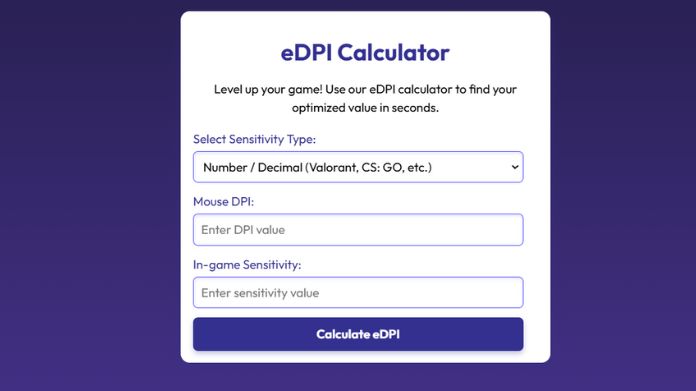 You can manually calculate your eDPI. You just need your mouse DPI and your in-game sensitivity. Look at the formula below:
You can manually calculate your eDPI. You just need your mouse DPI and your in-game sensitivity. Look at the formula below:
eDPI = Mouse DPI × In-Game Sensitivity
For example, your mouse DPI is 800, and your in-game sensitivity is 0.10. Then your eDPI would be:
eDPI = 800 × 0.10 = 80
This means your effective sensitivity is 80. You can use this number to compare your settings with those of other players. Besides, you can adjust them for better performance.
Best eDPI Settings for Fortnite
Personal preference plays a role. However, there are recommended eDPI ranges based on different playstyles.
| Playstyle | eDPI Range | Best For |
| Low Sensitivity | 40 – 80 | Precise aim, tracking and long-range fights |
| Medium Sensitivity | 80 – 160 | Balanced gameplay and good for building and aiming |
| High Sensitivity | 160 – 400 | Quick movements and aggressive playstyle |
How to Adjust Sensitivity Like a Pro?
You can adjust sensitivity for maximum performance in the following ways.
- If you are unsure where to begin, you can try an eDPI of 100-150. It is a balanced starting point. Hence. You should gradually adjust up or down based on how you feel in-game.
- You should use aim trainers like KovaaK’s FPS Aim Trainer or Aim Lab to test different sensitivities efficiently.
- You should maintain a similar eDPI to improve your muscle memory across games if you play other shooters like Valorant or CS2.
- One must aim down sights (ADS) in Fortnite. Note that using a sniper scope requires different sensitivities. Many pro players reduce ADS sensitivity to maintain accuracy.
- One of the biggest mistakes players make is constantly tweaking sensitivity settings. Thus, you can give yourself time to adapt before making further changes.
Common eDPI Mistakes to Avoid
Many players fall into these sensitivity traps even with the right tools.
- High Sensitivity: While high sensitivity allows for quick flicks, it often reduces precision. If you struggle with aim stability, lowering your eDPI might be the solution.
- Mousepad Space: A lower eDPI requires more arm movement. Hence, if you use low sensitivity, investing in a large mousepad can prevent you from running out of space during intense fights.
- FOV Changes: Fortnite’s FOV (Field of View) can slightly affect perceived sensitivity. Therefore, if you switch monitors or adjust resolution settings, retesting your sensitivity is essential.
- Pro Settings Without Testing: Just because a professional uses a specific eDPI doesn’t mean it will work for you. Instead of blindly copying settings, test and adjust based on your comfort level.
Final Thoughts
You should master your sensitivity, as it is a game-changer in Fortnite. The eDPI lets you fine-tune your settings, improve your aim, and play more comfortably.
However, you must find a balance that works for you. We always recommend experimenting with different settings and practicing consistently. You can also make adjustments along the way.
So, grab your mouse, fire up Fortnite, and start adjusting your sensitivity like a pro!