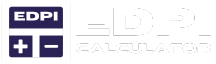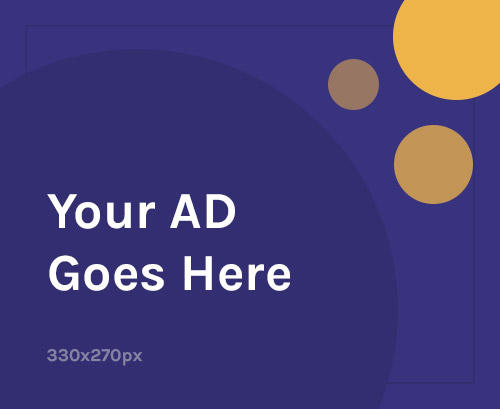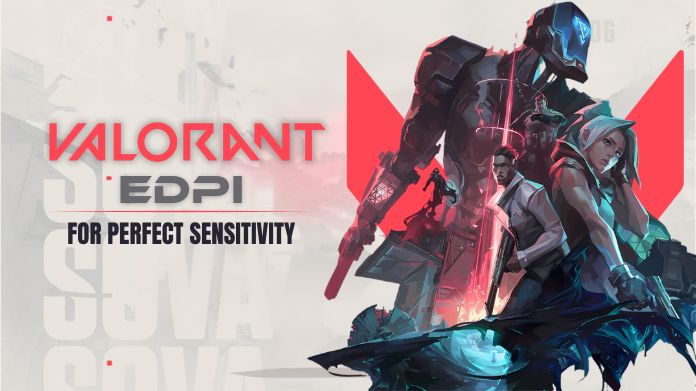When you are playing a fast-paced shooting game, precision and accuracy will make a real difference. Most gamers believe that building a strong response time can help them win the games and beat their enemies.
Although it’s crucial, you cannot leave everything on your reaction time. Instead, you also need to consider the impact your hardware has on the gameplay, and in this case, it’s the gaming mouse you have.
The way its movement brings changes on the screen will help you determine whether your moves are precise enough or not.
This is where you need to consider the DPI vs eDPI of the gaming mouse. Only then you can find the right sensitivity you have to use to exercise optimal precision in your aims and on-screen moves
Although both these terms sound the same, there are considerable differences. Acknowledging them will give you further clarity about the mistakes you may have been making while playing.
That being said, we have further illustrated what DPI and eDPI are for any FPS gaming setup. Additionally, we have also discussed how they impact the precision and accuracy of your on-screen moves and aims.
DPI VS eDPI: What Do These Attributes Stand for?
Before we delve right into understanding the comparative study of DPI VS eDPI, let’s have a quick look at what they are.
- DPI, or Dots Per Inch, determines your gaming mouse’s sensitivity. It further evaluates the number of pixels that will be affected by the on-screen cursor once you move the mouse by an inch. For instance, if the DPI is set at high, you will be able to cover a greater distance on the screen by slightly moving the mouse. On the contrary, lower DPI will require more effort to do the same job.
- eDPI, on the other hand, is the Effective Dots Per Inch that consider the two most important factors. These are the in-game sensitivity and the DPI of your gaming mouse. You can consider it to be the product of these two attributes. It helps measure your accuracy in a much better way than just considering the mouse’s DPI.
How Does DPI Matter in Gaming?

1. Speed and Precision
- Your movements will become much faster once you set the mouse DPI to be more than 1400. For a small movement, your character might take a very high jump or move at an unimaginable speed. However, taking a precise aim or fine-tuning your crosshair won’t be easy with a higher DPI.
- A low DPI may make your moves sluggish, especially if it’s crouching, walking, or any other movement involving a position change. But it is best to take precise and accurate aims at your enemies. Additionally, you can bring more finesse to your crosshair placement and take headshots.
2. Screen Resolution
- If your monitor has a high pixel resolution, a gaming mouse with higher DPI settings can prevent sluggishness. In other words, your moves will be more fluid and streamlined.
- For lower screen resolutions, a lower mouse DPI is preferred mostly. It will give you more control over your movements.
3. Personal Comfort as a Gamer
- If you like fluid and fast movements, choosing a gaming mouse with a higher DPI is more feasible. This will help you cover more distance with slight mouse movements and speed up your actions.
- On the contrary, if you want to establish more control over your movements, choose a lower DPI. It will help you make determined moves and establish more precision.
Why eDPI Should Be Considered for Gaming?

1. Standardized Sensitivity
- Both in-game sensitivities and mouse DPIs differ with players. This is where eDPI comes into play! It allows standardization of any game’s sensitivity, making comparisons easier.
- It doesn’t matter what the setup is. Players can compare their reaction times and movement precisions using the eDPI measurements.
2. Optimized Aim and Control
- Any gamer’s performance, especially in FPS games, will depend on reflex and precise aiming. eDPI helps establish a clear balance between these two attributes.
- By changing the mouse DPI per the in-game sensitivity, you can leverage your reflexes for better and more accurate aiming. Check the required eDPI using an advanced eDPI calculator to be more certain.
3. Reduced Over or Under-sensitivity
- Sometimes, relying solely on the in-game sensitivity or the mouse DPI can lead to excessive or insufficient sensitivity for a player.
- However, using eDPI as a standard can help you maintain precision and speed perfectly, thereby optimizing your performance as a gamer.
4. Easier Gaming Translation
- Not all games require the same level of sensitivity. Similarly, you can use a consistent sensitivity to make different moves. eDPI will help you transition from one level to another seamlessly.
- All you have to do is adjust this coefficient based on the sensitivity necessary for a specific in-game or gaming type.
Understanding the Differences Between DPI vs eDPI
Let’s break down how DPI vs eDPI work and why they matter for finding the perfect sensitivity.
Attribute |
DPI |
eDPI |
| Definition | It defines the sensitivity of your mouse’s sensor. | eDPI is the actual gaming sensitivity needed to make precise or fluid moves. |
| Purpose | Changing the DPI will help you adjust the hardware’s sensitivity. | It allows players to compare their sensitivities by standardizing the entire calculation. |
| Determination formula | This is a built-in feature of the gaming mouse and can be changed through the hardware setting. | You need to multiple the mouse DPI with the in-game sensitivity to get the value of eDPI. |
| Consistency | It is inconsistent for different players due to the differences in the gaming mouse. | eDPI provides a consistent metric system to determine sensitivity for different players. |
| Application | Adjustments in the mouse DPI can increase personal comfort, allowing you to determine how you want to move. | It will help players match their sensitivities and collaborate better in a team round. |
Final Thoughts
Now that we have illustrated DPI vs eDPI, you shouldn’t get confused between the attributes and end up losing the game. Remember both of them are crucial to adjust your precision, speed, and accuracy for any game.
On top of everything, they will also have a huge impact on your reflexes. So, ensure you adjust both the DPI and eDPI based on how you want to move and how well your reflexes are.