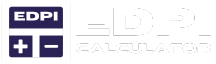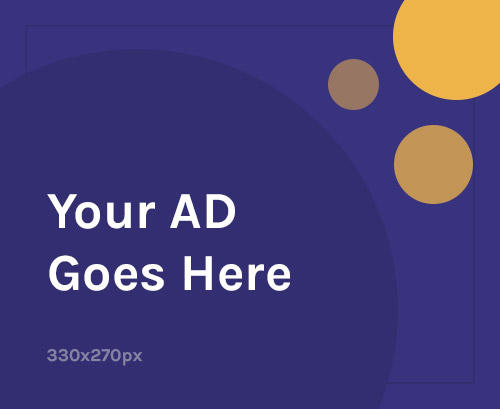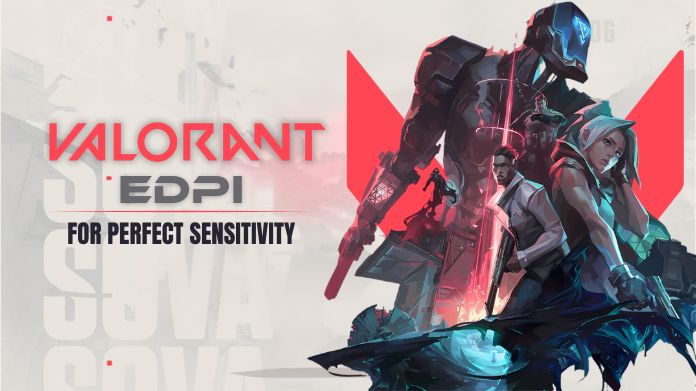First-person shooting games are no piece of cake, no matter whether you are an amateur or a seasoned gamer.
What most people forget to consider while playing an FPS game is the aiming precision they require to take the shots.
Using the best gaming mouse or establishing a comfortable gaming station won’t do the trick. Instead, you need to focus on taking accurate and precise aims on both static and moving targets. Otherwise, it won’t be long before you expose yourself and get killed in the crossfire.
However, the question is how the aim precision can be improved, especially when it comes to a fast-paced game. This is where we need to calculate eDPI to ensure mouse movements are optimized for accuracy or not.
To help you out, we have illustrated a few practices and tricks that will help you place your crosshairs precisely and take accurate shots.
By the time you complete this guide, we can assure you that beating you will be difficult for your opponents.
Optimize Your Hardware and Gaming Settings
Improving your aim precision won’t be possible until and unless you pay attention to the hardware and gaming settings you have been using.
Both these are closely related, which is why you cannot ignore them by any means. Doing so may cause you unnecessary hassles while playing the FPS game.
Mouse Settings
- DPI Settings
- The ideal range of a gaming mouse DPI is between 400 and 1600.
- The actual number will depend on the type of move you want to take and the aiming skills you have.
- Using a lower DPI than 400 will lead to sluggish moves, which will further reduce your aim precision.
- On the contrary, a higher DPI than 1600 will cause inaccuracy and overcorrection.
- eDPI or Effective Dots Per Inch
- Calculate the eDPI using the proper eDPI Calculator.
- 800 to 1600 is ideal for most FPS games like CS2 and Valorant.
- Sensitivity Suggestions:
- Tactical shooting games like Valorant and CS2 can be won with a low sensitivity as you need to make precise and accurate aims. Movement speed can take a back seat here.
- On the other hand, for games like Apex Legends, you need to make fluid and swift motions. So, use a higher sensitivity setting so that your movements won’t be sluggish.
Mouse Acceleration and Smoothing
- If your mouse’s acceleration setting is enabled, your movements may be inconsistent during the game. As a result, muscle memory will be impacted severely. So, disable the hardware’s acceleration beforehand.
- You also need to disable the mouse smoothing feature. It will allow you to make on-screen moves based on the raw inputs solely without any external interference.
Crosshair Settings
- Go for a small and simple crosshair design instead of a large or overly decorated one. It will focus on improving your aim precision without causing any distraction.
- Do not choose any animated or dynamic crosshair, especially for targeting moving targets.
Polling rate
The best polling rate you can use for aim precision is 1000 Hz. It will help increase your response time significantly.
Practice Diligently With Different Aim Trainers
 Numerous aim training tools are available in the market that will help you improve your aim precision in no time.
Numerous aim training tools are available in the market that will help you improve your aim precision in no time.
Diligently practicing with them will allow you to master even the toughest moves and improve the reaction time. A few examples of aim trainers you can try are:
- Aim Lab: This is a free aim trainer that can be integrated with most FPS games. It offers greater flexibility to beginners so that they can become more confident in their aims.
- Kovaak’s FPS Aim Trainer: If you want to improve your aim accuracy for special moves, opt for this trainer tool. It comes with numerous drills, each having a different difficulty level. Mastering all of them will make you a seasoned gamer.
While using a training tool for aim precision improvement, focus on these key drill practices.
- Tracking: It is a technique of using your crosshairs to follow a moving target swiftly across a large field.
- Flick Shots: It will help you snap to another target without requiring too many overcorrections and take an accurate shot.
- Click Timing: Trainers will also help you synchronize the mouse movements and the muscle memory so that you can shoot targets that appear and disappear within seconds.
- Micro Adjustments: Do not forget to master the way of fine-tuning your crosshair placement for better aim precision in FPS games.
Master Various Aiming Techniques
The three crucial aiming techniques you need to master to become more accurate and precise are described below.
- Crosshair Placement
- Always place and hold your crosshair right where the enemy’s head will likely appear. Do not fine-tune any further, as a gap of a millimeter can cause you to make a faulty shot.
- Leverage pre-aim angles to put the crosshair right on the choke points. It will help you improve your aim precision and kill your enemies once they appear in sight.
- Spray Control
- Take note of the weapons you are most comfortable with. Ensure you learn about their distinct recoil pattern beforehand. It will help you stabilize your movements and hold your aim properly after every shot.
- Spraying should be done only when you are engaged in close combat.
- For long-range fights, capitalize on burst fire.
- Strafing and Counter-strafing
- During strafing, continue to move left and right with an occasional halt to reset your aim’s accuracy.
- If you opt for the counter-strafe move, tap the opposite keys. It will instantly stop your movement so that you can make an accurate shot.
Closing Remarks
Improving aim precision requires diligent practice and dedication. Apart from the techniques we discussed above, you also need to pay attention to your mental health. If you are too tired or sleeping, focusing on your movements won’t be easy.
Also, ensure the use of the correct hardware accessories, like a mouse pad, for controlled and dedicated on-screen movements. Rest assured, these ideas will help you become a master player in the FPS category.