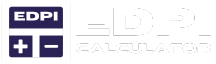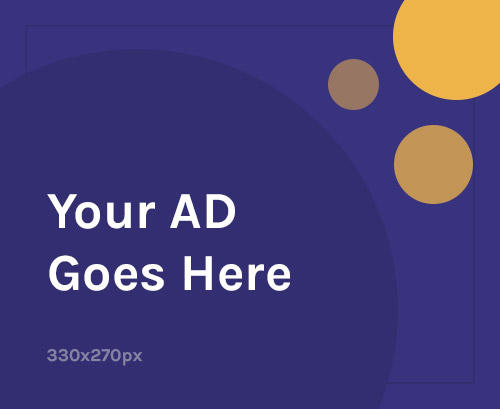Getting the best keyboard and mouse for gaming isn’t enough to enhance your gaming experience. Finding the perfect Overwatch sensitivity is equally important.
However, the process might be challenging, especially if you are new to the gaming world and have no idea what keyboard and mouse settings you should use for a hassle-free experience.
Usually, the best sensitivity depends on your gaming preference and style, but we know that’s not the answer you are looking for.
Therefore, our experts have compiled a detailed description of Overwatch’s sensitivity and the perfect method to find it.
Scroll down to learn more!!
A Quick Introduction to Overwatch
Overwatch is a popular multi-player first-person shooter game. It was first released for PS4, Windows, and Xbox in May 2026 by Blizzard Entertainment.
Overwatch comes with cross-platform support, thus allowing gamers to enjoy the game on their preferred platform without any hassle.
The developers also launched this game for Nintendo Switch in October 2019 to enhance gaming opportunities.
It is a free-to-play, always-on, and ever-evolving live game that requires perfect keyboard and mouse settings to stay ahead of other gamers.
Therefore, if you are new to this game, it’s better to calculate the perfect sensitivity for Overwatch to avoid any last-minute fuss.
What Should You Know Before Calculating Overwatch Sensitivity?
Before we start to calculate the Overwatch sensitivity, let’s first compile the difference between sensitivity settings in games and your true sensitivity.
Be mindful that different games use different ways to calculate sensitivity. Take this as an example – a sensitivity level 3 might be much faster in one game and slower in another.
Besides, different mice can have different DPI settings, so when it comes to sensitivity, it means how far you have to move your mouse to make it travel a certain distance in the game.
So, to find out the true sensitivity, we can use eDPI. It helps compare settings across multiple games so we can find the perfect sensitivity for the effortless gaming experience.
What are the Best Methods to Find the Overwatch Sensitivity?
Now that you know about the basics of sensitivity and the factors affecting the same, let’s outline a few methods to calculate this metric. Here’s how to do so.
1. eDPI Calculator
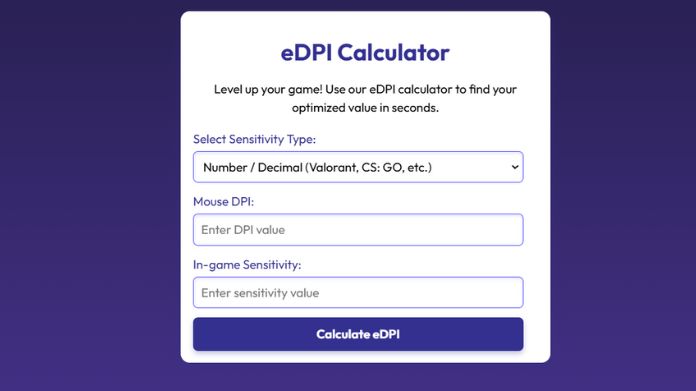 The first and easiest method to calculate the overwatch sensitivity is the eDPI calculator. eDPI or Effective Dots Per Inch helps gamers find the sensitivity to enjoy a seamless mouse experience without experiencing further delay.
The first and easiest method to calculate the overwatch sensitivity is the eDPI calculator. eDPI or Effective Dots Per Inch helps gamers find the sensitivity to enjoy a seamless mouse experience without experiencing further delay.
All you have to do is enter the asked value and get results with the swipe of your fingertips. The best thing about this calculator is that you can easily find mouse sensitivity for multiple games.
Here’s how to find the overwatch sensitivity with the eDPI Calculator.
- Go to the eDPI Calculator.
- Select the sensitivity type from Number/ Decimal or Percentage.
- Enter the DPI value in the “Mouse DPI” option.
- Add the In-game Sensitivity.
- Click “Calculate eDPI” and get the eDPI value instantly. Simple, isn’t it?
Pros
- Accurate
- No Expertise Needed
- 100% free
Cons
- None
2. The PSA Method
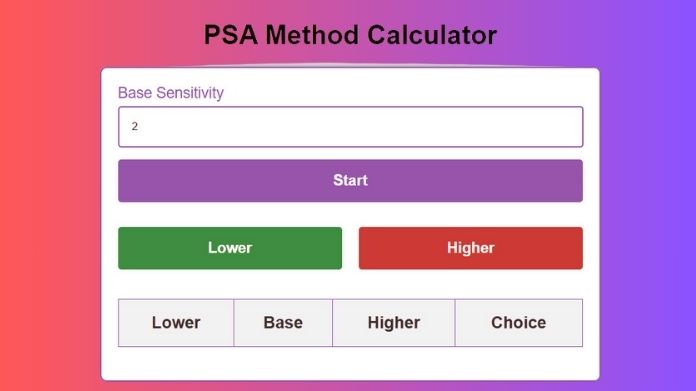 While eDPI calculator is the best method to calculate sensitivity, you can still opt for other options, like the famous PSA Method.
While eDPI calculator is the best method to calculate sensitivity, you can still opt for other options, like the famous PSA Method.
PSA or Perfect Sensitivity Approximation, allows you to evaluate sensitivity by going from one end of your pad to the other and then doing a bunch of testing with sensitivities on the higher and lower ends. You can then find the average perfect settings for your game.
This method is ideal when you have no idea about where to start. However, it is quite time-consuming to get through the calibration process. Also, it mostly relies on having a standard-size mousepad, so it might contain errors.
Pros
- No gaming details are required
- It can be calculated using a standard mousepad.
Cons
- Might contain errors
- Time-consuming
3. Using Pro Sensitivities
 Another method you can choose to calculate overwatch sensitivity is using average or pro sensitivities used by pro players. It’s ideal for those who don’t want to take any hassle of the calculation process.
Another method you can choose to calculate overwatch sensitivity is using average or pro sensitivities used by pro players. It’s ideal for those who don’t want to take any hassle of the calculation process.
However, we will never recommend just copying whatever your ideal or pro player is using. What works for them might not work for you.
So, if you are relying on pro sensitivities, the only thing you can do is test different options to find the perfect or near-perfect settings for you. Experimenting a bit this way can get you to a nice and comfortable sensitivity setting.
Pros
- Easy for beginners
- No specific details are required
Cons
- Might not be efficient
Summing Up
That’s all about calculating overwatch sensitivity. We hope our guide has helped you find the ideal method to find the perfect sensitivity for a hassle-free gaming experience.
Be mindful that while perfect sensitivity depends on your gaming style and preference, it still allows you to make a 180 flick with relative ease.
Also, when it comes to choosing the best method, our preference goes to the eDPI Calculator since this method is easier to use and helps provide the perfect sensitivity.
eDPI Calculator doesn’t come with errors, thus allowing you to level up your gaming experience.
So, why wait? Find the perfect overwatch sensitivity now and get ready to enjoy gaming like a pro. Share your preferred method in the comments below to help other gamers.
Frequently Asked Questions
Q. What is the Best Overwatch Sensitivity?
Ans. The best sensitivity for Overwatch 2 is between 3.5 and 6. Make sure to keep the keyboard and mouse settings correct to avoid the hassle.
Q. How Do I Choose the Right Sensitivity?
Ans. The easiest method to find the right sensitivity is to make sure that your mouse allows you to make a 180 flick with relative ease.
Q. What DPI Do Pro Players Use?
Ans. The most competitive players often use mouse settings between 400 and 1600 DPI.