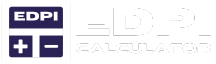eDPI Calculator
Level up your game! Use our eDPI calculator to find your optimized value in seconds.
How to Use the eDPI Calculator?
Gamers must check their mouse DPI and in-game sensitivity to retrieve the optimized sensitivity settings. eDPI Calculator is a necessary metric in gaming, especially FPS games. It helps you track the mouse movement on the screen and compare pro players’ tech parameters for better performance.
Step-by-Step Guide
Below are the step-by-step instructions on how to use the eDPI calculator.
1) Select the Sensitivity Type
- Choose between Number/Decimal (for games like Valorant or CS: GO) or Percentage (for games like Fortnite).
2) Enter DPI and Sensitivity
- Input your mouse’s DPI and In-game sensitivity in the provided fields.
3) Calculate
- Click the “Calculate eDPI” button and wait for the result to process.
4) Get Your eDPI
- After a brief countdown, your eDPI will be displayed, helping you optimize your gaming sensitivity.
Why eDPI Calculator is Important?
eDPI, or Effective Dots Per Inch, is a critical metric that helps you maintain consistency across different games. By multiplying your Mouse DPI and In-game sensitivity, you get a value that minimizes the need for constant adjustments when switching games. This knowledge empowers you to take control of your gaming experience.
Here’s why this metric is essential in FPS games.
What is eDPI in different games?
When it comes to the eDPI value or ideal eDPI, there’s no one-size-fits-all approach. Each FPS game comes with its eDPI value, suitable for improving your overall gaming experience.
eDPI is mainly introduced to maintain consistency between two games when you switch from one to another.
So, using the ideal eDPI as per your game and enjoying an effortless gaming experience is better. Let’s have a look.
- Valorant
This game is about precision aiming; hence, you must achieve a lower eDPI value of 280 for a better experience. - Counter-Strike
This game requires both precision and decent movements. So, in that case, you must look for an eDPI value less than 900 to fit CS: GO needs. - Fortnite
This game uses percentage-based sensitivity, so it must be calculated accordingly. An eDPI of 80 is considered ideal for Fortnite players. Any eDPI lower than 55 is considered low sensitivity, and over 90 is considered high. - Apex Legends
Apex Legends is about faster movements, as you must move faster in combat-winning situations. When playing Apex Legends, aim for higher eDPI value, ranging from 600 to 1600.
How to Choose Right eDPI?
Have you recently stepped into gaming and wondered how to choose the right eDPI for your games?
Let’s find a quick rundown of the tips for selecting the ideal eDPIs. Read on to know more.
- Type of Game:
The ideal eDPI varies from one game to another. It would help if you chose the metric based on your game selection. - Playing Style:
eDPI selection depends on your play style, preference for sniping or defending, and gaming strategies. It’s best to choose your eDPI based on how you play. - Mousepad Space:
Your eDPI settings also depend on the size of your mousepad. A more oversized mousepad allows for a lower eDPI, while a more minor one benefits from a higher eDPI for better performance. - Beginner or Professional:
One thing that may affect your choice of your eDPI value is your gaming level.
If you are a beginner, compare your settings with professional players using our eDPI calculator and adjust them accordingly.
For example, if you are playing Valorant, you must aim for a lower eDPI, and if you are into Apex Legends, go for a higher eDPI.