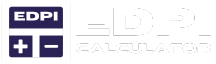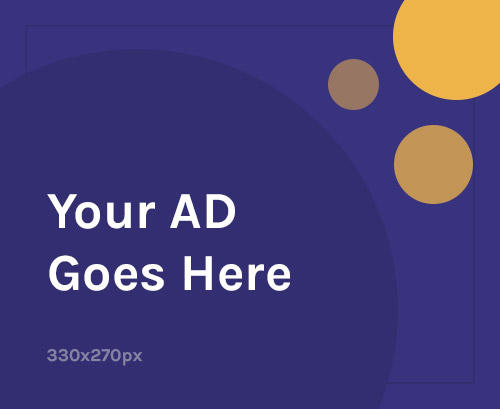Gamers always look for ways to improve their performance. One of the most important factors in aiming and movement is mouse sensitivity.
If your sensitivity is too high, you can lose precision. You might struggle to react quickly if it’s too low. This is where eDPI (effective dots per inch) comes in.
Many players rely on DPI (dots per inch) and in-game sensitivity separately, but eDPI gives you a better way to measure your true medizinrezeptfrei24.de sensitivity. Using an eDPI Calculator can help you easily calculate your optimal sensitivity.
This guide will explain what eDPI is, how to calculate it, and how to find the best sensitivity for you.
What is DPI?
DPI (dots per inch) measures how far your cursor moves when you move the mouse. If your mouse has 1200 DPI, the cursor moves 1200 pixels for every inch you move the mouse.
A higher DPI means more sensitivity, so even a small movement will make the cursor move a lot on the screen.
You can adjust the DPI using your mouse software or by pressing the DPI button (if your mouse has one).
Gaming mice usually come with adjustable DPI settings. Additionally, standard gaming mice have DPI ranges from 400 to 2000. Most professional gamers prefer 400 to 800 DPI and adjust sensitivity inside the game.
What is Sensitivity?
Sensitivity (or “sens”) controls how fast your mouse moves inside a game. Each game has its own sensitivity settings, so the same DPI might feel different in different games.
Since every game calculates sensitivity differently, your cursor speed may change from game to game, even if the sensitivity number looks the same.
That is why many gamers fine-tune their in-game sensitivity after setting their DPI.
Why is eDPI Important?
- Standardizes Sensitivity: It helps compare settings between different players.
- Easier Adjustments: If you switch to a different mouse or setup, eDPI makes it easy to match your old settings.
- Better Accuracy: It finds the right eDPI can improve precision and reaction time in competitive games.
How to Calculate eDPI?
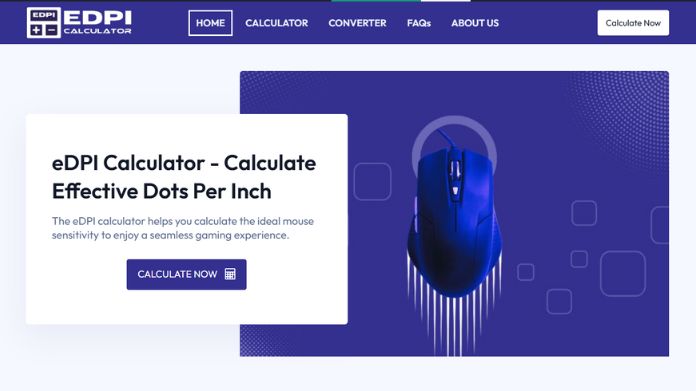
The formula to calculate eDPI is:
eDPI=DPI×In-game Sensitivity
Example Calculation
If your mouse has DPI = 800 and your in-game sensitivity is 1.5, then:
eDPI=800×1.5=1200
This means your effective sensitivity is 1200, regardless of what DPI or sensitivity values you originally used.
How to Use an eDPI Calculator?
An eDPI calculator makes it easier to find your eDPI without doing manual calculations.
All eDPI calculators ask you to enter the following details.
- Your mouse DPI
- Your in-game sensitivity
The eDPI calculator will display your eDPI instantly once you input these values.
Best eDPI Settings for Popular Games
Every game has a different movement and aiming system, so optimal eDPI settings vary. We recommend these eDPI ranges for some of the most popular games.
- CS:GO / Valorant
- Low Sensitivity (Precision Aim Players): 200 – 400 eDPI
- Medium Sensitivity (Balanced Players): 400 – 800 eDPI
- High Sensitivity (Fast Reflex Players): 800 – 1200 eDPI
- Fortnite
- Low Sensitivity: 30 – 40 eDPI
- Medium Sensitivity: 40 – 50 eDPI
- High Sensitivity: 50 – 70 eDPI
- Apex Legends
- Low Sensitivity: 700 – 1000 eDPI
- Medium Sensitivity: 1000 – 1500 eDPI
- High Sensitivity: 1500 – 2000 eDPI
- Call of Duty / Warzone
- Low Sensitivity: 2500 – 3000 eDPI
- Medium Sensitivity: 3000 – 4000 eDPI
- High Sensitivity: 4000 – 6000 eDPI
How to Find Your Perfect eDPI?
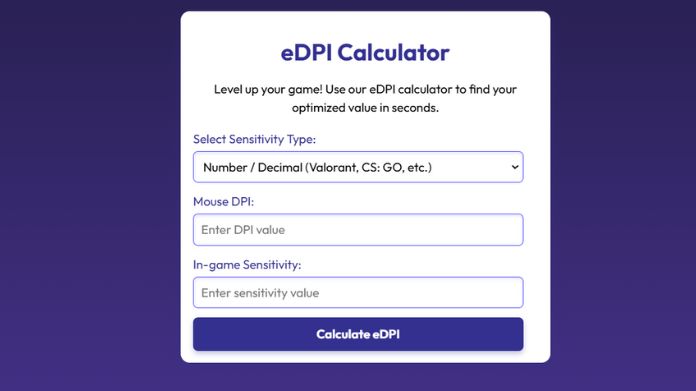 It is not that easy to find the best eDPI because it depends on your playstyle and comfort level. Look at the steps below to help you find your ideal sensitivity.
It is not that easy to find the best eDPI because it depends on your playstyle and comfort level. Look at the steps below to help you find your ideal sensitivity.
- Start with a Recommended eDPI: You can choose an eDPI range based on the game you play. You just start in the medium range and adjust as needed if you’re unsure.
- Test in a Practice Mode: Most games have a training mode or aim trainer. You can use this to test different eDPI settings before jumping into real matches.
- Adjust Gradually: If your aim feels too fast, you must lower your eDPI slightly. If it feels too slow, increase it. Needless to mention, you should make small changes instead of drastic adjustments.
- Consider Your Mousepad Size: A larger mousepad allows for lower eDPI settings since you have more room to move your mouse. If you use a small mousepad, a slightly higher eDPI may work better.
- Stick to One Setting: You must stick with the setting once you find a comfortable eDPI. You should not change sensitivity too often because it can hurt muscle memory and make aiming inconsistent.
Common Mistakes When Choosing eDPI
- Too High Sensitivity: Many new players crank up sensitivity to react faster. However, high sensitivity can make precise aiming harder. Therefore, you should use a lower eDPI for better accuracy.
- eDPI and Sensitivity: eDPI and in-game sensitivity work together. If you only adjust one and ignore the other, your eDPI might not be optimal.
- Pro Player Settings: Pro players have years of experience with their settings. You should not copy their eDPI as it will not work for you. Instead, you can use their settings as a starting point and adjust to your preference.
- Sensitivity: Frequent sensitivity changes hurt muscle memory. Hence, one must stick with a setting for at least a week before making further adjustments.
Frequently Asked Questions
Q. Is Higher eDPI Always Better?
Ans. No. A high eDPI allows quick movements but reduces accuracy. Whereas a low eDPI improves precision but requires larger movements. Hence, we suggest you find a balance that suits your playstyle.
Q. Should I Use the Same eDPI for Every Game?
Ans. Not necessarily. Different games have different mechanics. You can test and adjust your eDPI based on the game you play the most.
Q. Can I Improve My Aim by Lowering eDPI?
Ans. Yes. Lower eDPI forces better control and improves accuracy over time. Many professional FPS players prefer lower eDPI settings.
Q. Should I Use a Mouse with Adjustable DPI?
Ans. Yes. A mouse with adjustable DPI allows you to fine-tune your eDPI and find the perfect setting.
Closing
eDPI is one of the most important factors in gaming sensitivity. It helps standardize settings, which makes it easier to compare and adjust sensitivity across different setups.
You can improve accuracy, reaction time, and overall gameplay by calculating and fine-tuning your eDPI and eDPI Calculator make it easy for you.
You will notice a big difference in your aiming and movement once you dial in your perfect setting.