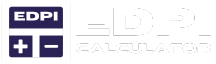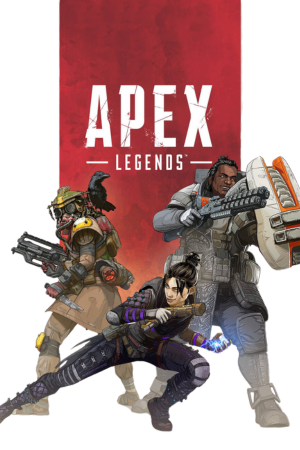- Ideal Mouse Sensitivity: There isn’t a specific mouse sensitivity, as all players have different preferences. CS:GO Pro sensitivity is around 400.
- Ideal eDPI: The average eDPI of CS:GO Pros is under 900.
- Pro Tip: Set the in-game sensitivity to 1.0 or lower and increase your DPI settings for better performance.
eDPI Calculator - Calculate Effective Dots Per Inch
The eDPI calculator helps you calculate the ideal mouse sensitivity to enjoy a seamless gaming experience.
What is eDPI Calculator?
Effective Dots per inch, commonly known as eDPI, helps gamers calculate the mouse sensitivity to enjoy precision gaming without delay. It evaluates the sensitivity of your mouse movement, regardless of the software and hardware, and ensures a consistent feel between multiple games.
With an eDPI calculator, you can easily unlock new levels of gaming and ensure victory. The eDPI Calculator is a magic wand for beginners and seasonal gamers, allowing them to achieve peak performance.
The eDPI calculator is created to eliminate the hassle of manual calculators with mouse sensitivity. With this, gamers can enter the asked value and get results within the blink of an eye. The calculator allows you to find your eDPI in various games.
You can check your current mouse DPI by using the Mouse DPI test. It is helpful for two reasons – one, to ensure a consistent feel between different games, and the second, to test out settings gathered from your friends accurately.
If you want to unlock extra potential and enjoy an effortless gaming experience, use the eDPI calculator now to enjoy a seamless gaming experience.
Pro Player's eDPI Settings
Valorant Pro Players eDPI:
- Sentinels TenZ: eDPI: 251.2, Sensitivity: 0.157, DPI: 1,600
- Shroud: eDPI: 280, Sensitivity: 0.175, DPI: 1,600
CS:GO Pro Players eDPI:
- ZywOo: eDPI: 800, Sensitivity: 2, DPI: 400
- TOAO: eDPI: 880, Sensitivity: 1.1, DPI: 800
What is DPI?
DPI(Dots per inch) is a term that measures the mouse sensitivity of your computer. Put and evaluate how sensitive your computer mouse is or how far it can go on the screen.
The higher DPI(1000+) is in games that require faster movements, while the lower DPI (200-800) is for those looking for accurate aim. You can easily adjust this parameter based on your gaming requirements and ensure victory.
DPI is an integral aspect of gaming, as it can make or break your overall experience. It is associated with the resolutions that your computer’s mouse detects. Both high and low DPI have pros and cons, and you can easily switch between them based on your current gaming options.
What Makes Our eDPI Calculator Your Best Choice?
You can find the eDPI calculator on various websites, so what makes our tool worth trying and better than others? Here’s what our eDPI Calculator offers for better performance.
How eDPI Calculator Works?
One must consider that DPI alone isn’t that useful, and you must know how to calculate dots per inch to get the appropriate idea. That’s where eDPI comes into play. eDPI precisely calculates your mouse sensitivity and clearly explains how you should proceed.
The parameter combines DPI and in-game sensitivity, thus offering a better value. eDPI is surprisingly easy to calculate. All you have to do is enter the DPI and in-game sensitivity and quickly get the calculations done.
While different games define sensitivity, you can use the following formula for any game and get quick results. To calculate the eDPI,
DPI × Sensitivity = eDPI
For example, if you are playing the game with your mouse with 800 DPI and your in-game sensitivity is 0.27, then you can easily calculate the eDPI by multiplying DPI and In-game sensitivity.
800 X 0.27 = 216
The formula applies to all games that use a whole number or decimal-based sensitivity system, such as Valorant, CS:GO, etc. The eDPI never depends on the hardware or software. For instance, if a gamer has a DPI of 1600 and an in-game sensitivity of 0.25, then the eDPI is still 216.
It simply means that eDPI has nothing to do with the hardware or software. It is directly proportional to the DPI and in-game sensitivity. To know more about the gaming parameters, check the Pixels Per Inch or Screen Size calculator and evaluate the necessary metrics.
Counter Strike
Apex Legends
- Ideal Mouse Sensitivity: The preferred mouse sensitivity for Apex Legends for PC is between 1.2 and 1.8.
- Ideal eDPI: Keep the eDPI between 600 and 1600 for better performance
- Pro Tip: Try to achieve eDPI that combines aiming accuracy and movement speed. The higher the eDPI, the better the chances of winning.
How to Calculate Sensitivity?
You can also calculate the in-game sensitivity of your game using the same formula.
In-Game Sensitivity = eDPI/DPI
Example:- A gamer has an eDPI of 216 and a DPI of 1600; then the in-game sensitivity can be calculated as follows:
In-Game Sensitivity = 216/ 1600 = 0.25
The in-game sensitivity has nothing to do with your hardware and software. It only depends on the eDPI.
eDPI for 400 DPI and 1.80 Sensitivity
Let’s understand the whole concept with an example.
DPI = 400
In-game Sensitivity = 1.80
eDPI = 400 × 1.80 = 720So, eDPI, in this case, is 720.
Remember that the number or value you receive after the calculation is to comfort you, but your experience depends on your preference and game requirements.